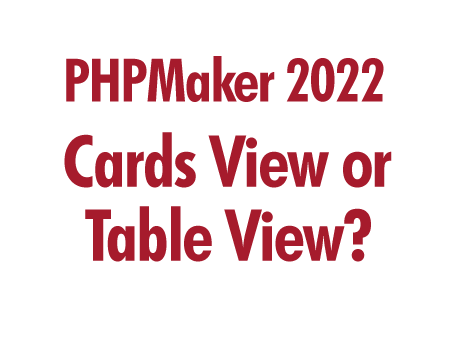This course will teach you how to implement Cards View in List Page web application that generated by PHPMaker 2022. As we have already known, since v2022, PHPMaker added the ability to change the Cards View from Table View on-the-fly.
That means, end-users are able to switch from Table View to Cards View (and vice versa) from List Page, since there are option buttons available at the upper of Table/Cards view. We can even define the default view; whether Cards View or Table View when the List Page is loaded.
The question is, how can we define that default view dynamically? As we have already known, by default is always Cards View if we setup from Tables setup of PHPMaker 2022 project.
In this course, we will learn how to setup that default view dynamically by using server event. You will see how easy we define the defaut view when the page is loaded. We can define Table View as the default view when the List Page is loaded.
In other words, we can define the different default view for the certain tables based on our needs. Not always Cards View as the default view. We can now define Table View as the default view.
Sounds interesting, right? Hohoho…
Course Instructor
All Courses Lifetime
Pay USD 450, you will get access to all courses lifetime.
This Course Lifetime
Pay USD 10, you will get access to this course lifetime.
All Courses Subscription
Pay USD 150, you will get access to all courses for one year. After one year, you will have to pay USD 150 for next one year access to all courses.